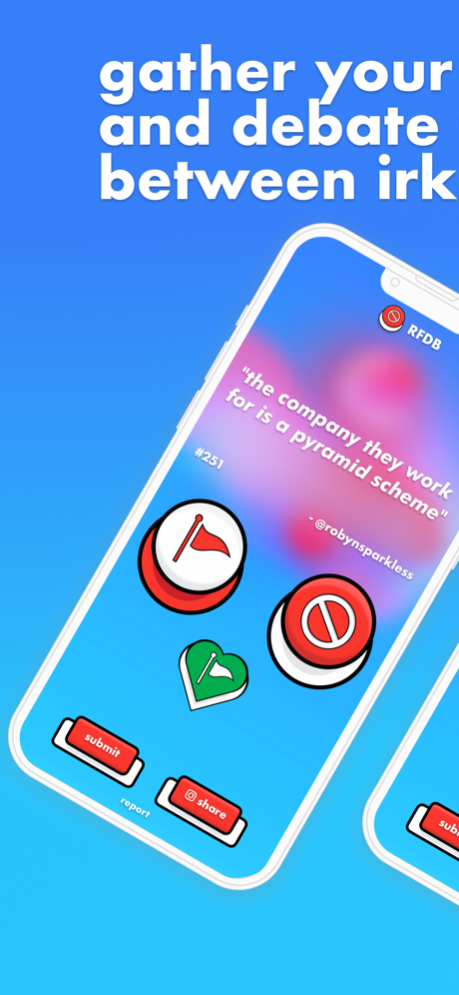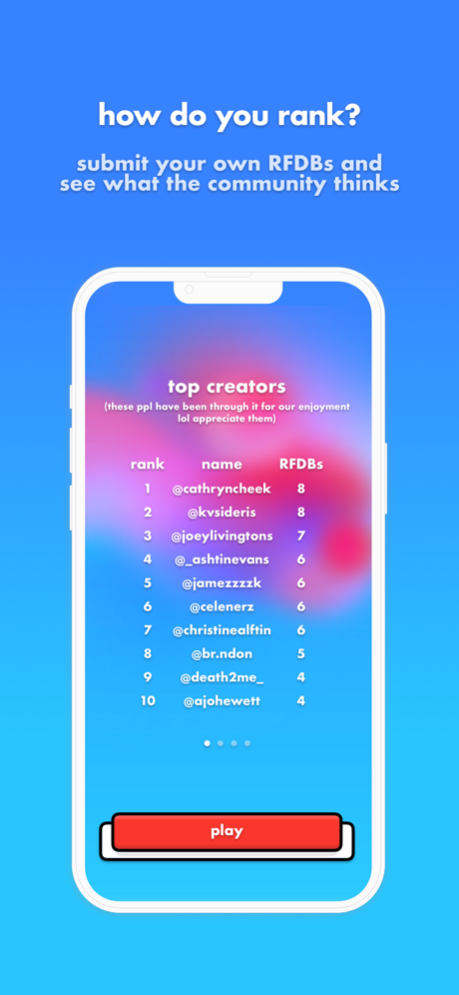RFDB 2.0.1
Continue to app
Paid Version
Publisher Description
gather your friends and debate that fine line between irk and ick with RFDB.
enjoy at bachelorettes, game nights, pre-games, bars, dinners, truly wherever (as our fans tell us).
the game is simple- a trait is presented about a hypothetical romantic partner
example: red flag or dealbreaker? - “they have a waterbed”.
if it annoys you but you can live with it for the sake of the relationship, it’s a red flag
if it bothers you to no end and you can’t fathom having to stomach it, it’s a dealbreaker
there’s no winning or losing, only passionate discussions (read: arguments) in which you uncover how much your friends will tolerate in pursuit of love.
Dec 19, 2023
Version 2.0.1
• new leaderboard reveals the biggest red flags, dealbreakers, and green flags
• new creator leaderboard reveals which users have successfully submitted the most RFDBs (each RFDB is thoroughly reviewed so this is no easy feat!!)
• updated user flow
About RFDB
RFDB is a paid app for iOS published in the Action list of apps, part of Games & Entertainment.
The company that develops RFDB is Socialchair Co.. The latest version released by its developer is 2.0.1.
To install RFDB on your iOS device, just click the green Continue To App button above to start the installation process. The app is listed on our website since 2023-12-19 and was downloaded 0 times. We have already checked if the download link is safe, however for your own protection we recommend that you scan the downloaded app with your antivirus. Your antivirus may detect the RFDB as malware if the download link is broken.
How to install RFDB on your iOS device:
- Click on the Continue To App button on our website. This will redirect you to the App Store.
- Once the RFDB is shown in the iTunes listing of your iOS device, you can start its download and installation. Tap on the GET button to the right of the app to start downloading it.
- If you are not logged-in the iOS appstore app, you'll be prompted for your your Apple ID and/or password.
- After RFDB is downloaded, you'll see an INSTALL button to the right. Tap on it to start the actual installation of the iOS app.
- Once installation is finished you can tap on the OPEN button to start it. Its icon will also be added to your device home screen.